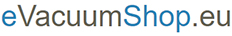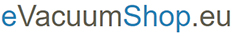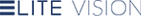How to order
Using the Catalog
Please select in main menu: Catalog
By clicking you can enter into the online catalog.
Select the categories in the left side, or select one of the images above the category name.
Now you can see the products in the chosen category.
Product page
Choose the product you want to buy by clicking to the product name, or the product photo ot the button below the name and price. After selegting the item you find a short description and picture about the product, with some details. For buying the product please enter the quantity into the box, use the "add" ot the "remove" buttons if needed, then click on the "Add to cart" button.
The Cart & Order
The selected items are added to your virtual cart. You can reach your current cart by clicking on the shopping cart icon on the top of the page. This will lead you to a site where you can finish your order, by filling up the form, choosing payment and shipping options. If you want to change the quantity please use the "+" and "-" buttons. For deleting an item please press the âXâ sign.
Send us your inquiry with pressing âOrderâ button.